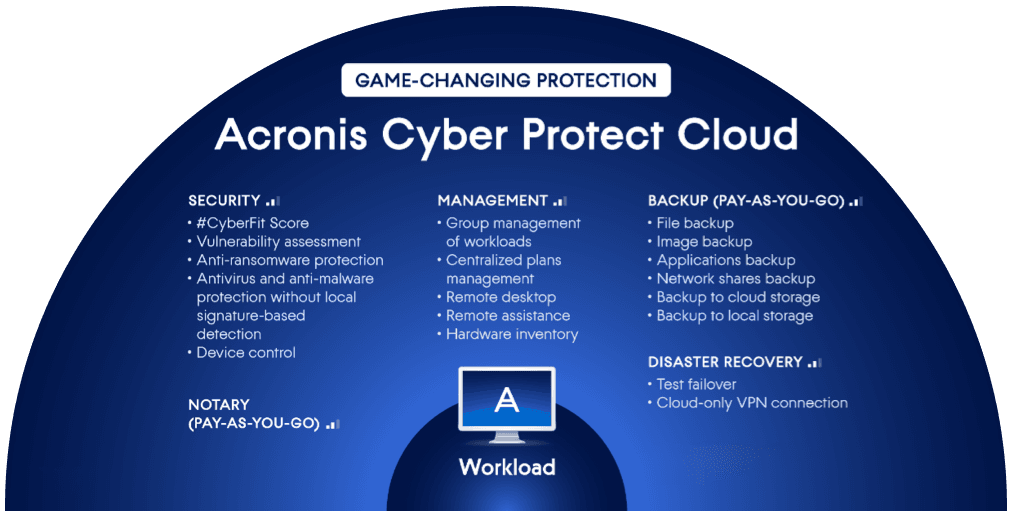Fast & Secure Cloud Backup - Enjoy secure & protect your data with a secure backup solution. Simply select plans as per the storage size you need
#1 Acronis Backup & Cyber Protection provider | Best Acronis Backup & Cyber Protection Company | Cheap Acronis Backup & Cyber Protection | Top Acronis Backup & Cyber Protection | Acronis Backup & Cyber Protection Best Deal
Why Acronis Cloud Backup is important
Acronis Cloud Backup is important for several reasons:
- Data Protection: Acronis Cloud Backup helps protect your important data from various threats such as hardware failures, accidental deletions, natural disasters, ransomware attacks, and other forms of data loss. By storing your data in the cloud, it creates a secure off-site copy that can be easily restored when needed.
- Redundancy and Disaster Recovery: Cloud backup provides redundancy by storing your data in multiple geographically diverse data centers. This ensures that even if one data center goes down, your data remains safe and accessible from another location. In the event of a disaster, such as a fire or flood at your physical location, your data can be quickly recovered from the cloud backup.
- Accessibility and Mobility: Acronis Cloud Backup allows you to access your data from anywhere with an internet connection. This is particularly useful for businesses with remote employees or individuals who need to access their files on multiple devices. You can easily restore files or folders to any device, making it convenient for collaboration and productivity.
- Scalability and Flexibility: Acronis Cloud Backup offers scalable storage options, allowing you to easily increase or decrease your storage capacity based on your needs. It eliminates the need for purchasing and managing physical storage devices, providing a more flexible and cost-effective solution.
- Security: Acronis employs advanced security measures to protect your data during transmission and storage. This includes encryption, authentication, access controls, and regular security updates. Your data is kept private and secure, ensuring that only authorized individuals can access it.
- Automated Backup and Scheduling: Acronis Cloud Backup provides automated backups and scheduling options, allowing you to set up regular backups according to your preferred frequency. This ensures that your data is continuously protected without requiring manual intervention.
Overall, Acronis Cloud Backup is important because it provides a reliable, secure, and convenient solution for data protection, disaster recovery, accessibility, and scalability. It helps safeguard your valuable information and ensures business continuity in the face of unexpected events or data loss incidents.
Cyber Protection Advantages
Cyber protection, also known as cybersecurity, offers several advantages in today's digital age. Here are some key advantages:
- Data Security: Cyber protection helps safeguard sensitive data from unauthorized access, theft, or manipulation. It includes measures like encryption, access controls, and firewalls to protect data from being compromised.
- Privacy Protection: Cyber protection ensures the privacy of individuals and organizations by preventing unauthorized surveillance or data collection. It helps maintain confidentiality, integrity, and availability of personal and sensitive information.
- Threat Prevention: Cyber protection systems employ various technologies, such as antivirus software, intrusion detection systems, and advanced threat analytics, to detect and prevent
cyber threats. These measures help defend against malware, ransomware, phishing attacks, and other malicious activities.
- Business Continuity: Effective cyber protection measures contribute to business continuity by minimizing the impact of cyber incidents. Regular data backups, disaster recovery plans, and incident response protocols help organizations recover quickly from cyber attacks and minimize downtime.
- Competitive Advantage: Strong cyber protection measures can enhance an organization's reputation and credibility. Customers and partners are more likely to trust a company that prioritizes cybersecurity, which can provide a competitive edge in the marketplace.
- Regulatory Compliance: Many industries and jurisdictions have specific cybersecurity regulations that organizations must adhere to. Implementing robust cyber protection measures ensures compliance with these regulations, avoiding legal and financial consequences.
- Intellectual Property Protection: Cyber protection safeguards intellectual property, including patents, trade secrets, and proprietary information, from theft or unauthorized disclosure. This protection helps maintain the competitive advantage and innovation potential of organizations.
- Trust and Customer Confidence: Customers want to engage with organizations they trust, particularly when it comes to sharing personal or financial information. Demonstrating a commitment to cyber protection builds trust and confidence among customers, leading to stronger customer relationships.
- Cost Savings: While implementing and maintaining cyber protection measures involves some initial investment, it can result in long-term cost savings. Preventing cyber incidents avoids the financial and reputational costs associated with data breaches, regulatory fines, lawsuits, and customer churn.
- Peace of Mind: Lastly, cyber protection provides peace of mind for individuals and organizations. Knowing that appropriate measures are in place to protect digital assets, sensitive data, and critical systems reduces anxiety and allows for a more secure digital environment.
Overall, cyber protection is crucial for safeguarding data, privacy, and business operations in an increasingly connected world. It offers numerous advantages that help mitigate risks and enable individuals and organizations to thrive in the digital landscape.
Buzinessware Website Security Service in Dubai, UAE
Buzinessware is a well-known IT solutions provider in Dubai, United Arab Emirates (UAE). They offer various services, including website security solutions, to businesses in the region. While I don't have access to real-time information, as my knowledge is based on data available up until September 2021, I can provide you with general information about website security services and what you might expect from Buzinessware.
Website security services typically encompass a range of measures designed to protect websites from various online threats, such as hacking attempts, data breaches, malware infections, and other cyber attacks. These services aim to ensure the integrity, availability, and confidentiality of websites and the data they handle.
Buzinessware, as an IT solutions provider, offers different website security services that might include:
- SSL Certificates: Buzinessware may provide SSL (Secure Sockets Layer) certificates, which establish an encrypted connection between a user's browser and the web server, ensuring secure data transmission and protecting against eavesdropping and tampering.
- Web Application Firewall (WAF): A WAF helps protect websites and web applications from common security vulnerabilities and attacks, such as cross-site scripting (XSS), SQL injection, and distributed denial-of-service (DDoS) attacks. It filters and monitors web traffic to identify and block potentially malicious requests.
- Malware Scanning and Removal: Buzinessware may offer services to scan websites for malware infections, detect malicious code or scripts, and assist in removing any detected threats.
- Vulnerability Assessments and Penetration Testing: These services involve conducting comprehensive security assessments of websites to identify vulnerabilities and potential entry points for attackers. Penetration testing involves simulating real-world attacks to assess the effectiveness of security measures and identify areas for improvement.
- Security Monitoring and Incident Response: Buzinessware may provide continuous monitoring of websites for suspicious activities, unauthorized access attempts, and other security events. They might also offer incident response services to promptly address and mitigate security incidents.
Remember that website security is a crucial aspect of online business, and investing in robust security measures can help protect your website, sensitive data, and the trust of your customers.